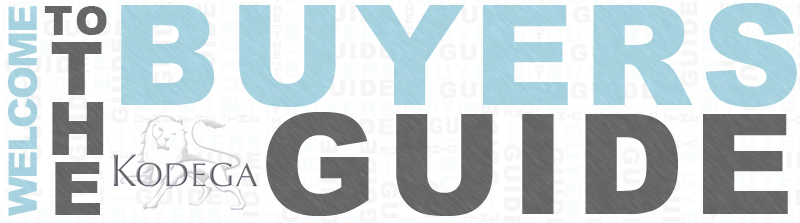
Our website has been designed for your optimum ease of use. We have laid out our products in easy to navigate categories with a menu bar on the left of the screen so you can easily move in and out of each product category.
Within each category is a selection of subcategory options. For instance, if you want diamond set wedding rings you would look for:
i.e Wedding rings > Diamond wedding rings
From there you will have options on which diamond shape you want.
i.e Wedding rings > Diamond wedding rings > Brilliant Cut rings
This will guide you to our product gallery. This has been laid out so you may view our rings as you would in a shop window. When you see a product you like simply click on the image and it will take you through to the customization page relevant to that product.
Once you have decided on a ring or pair of rings you will have the option to customize those rings. This includes selecting your preferred diamond, metal, ring profile, ring size, finishes and engravings. (relevant to product)
The Final Price will only be displayed once you have gone through these options (finishes and engravings are optional.)
Once you are happy with your selection, click on purchase. This will take you through to our payment process.
If you have any questions, we're waiting to hear from you